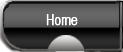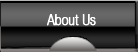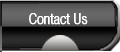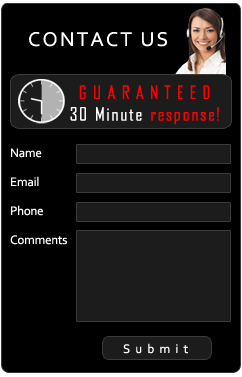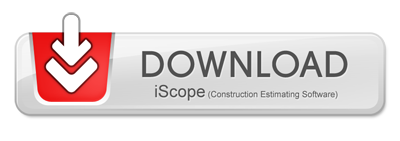Construction Estimating Software Reviews
The Power of Macros in Loss Estimating Software
One of iScope®'s breakthroughs is its macro and sub-macro tools. iScope® comes with a series of macro groups, each of which includes a series of related sub-macros. For example, the main macro groups include items such as:
- Bathrooms
- Roofing
- Debris removal
- Exteriors
- Flooring
- Framing
- Kitchens
- And many more…
You can quickly assign a macro group to an estimate by entering its shortcut code. From there, each macro group contains related sub-macros with their own shortcut codes. For example, when working with the Flooring macro, sub-macros include items such as carpet replacement, wood flooring replacement, tile flooring replacement, and many others.
With these macros already in place, iScope® makes entering line items a simple matter of a few mouse clicks. For instance, instead of entering multiple entries detailing removing the carpet pad, replacing the carpet pad, removing the carpet, replacing the carpet pad, and all the related codes and descriptive text, you would simply press F1 and then expand the Flooring macro. From there, click your choices and iScope® fills in the details.
Macros and sub-macros make iScope® fast and easy while reducing redundancy, reminding you of common items, and ensuring professional, consistent line item descriptions.
 |